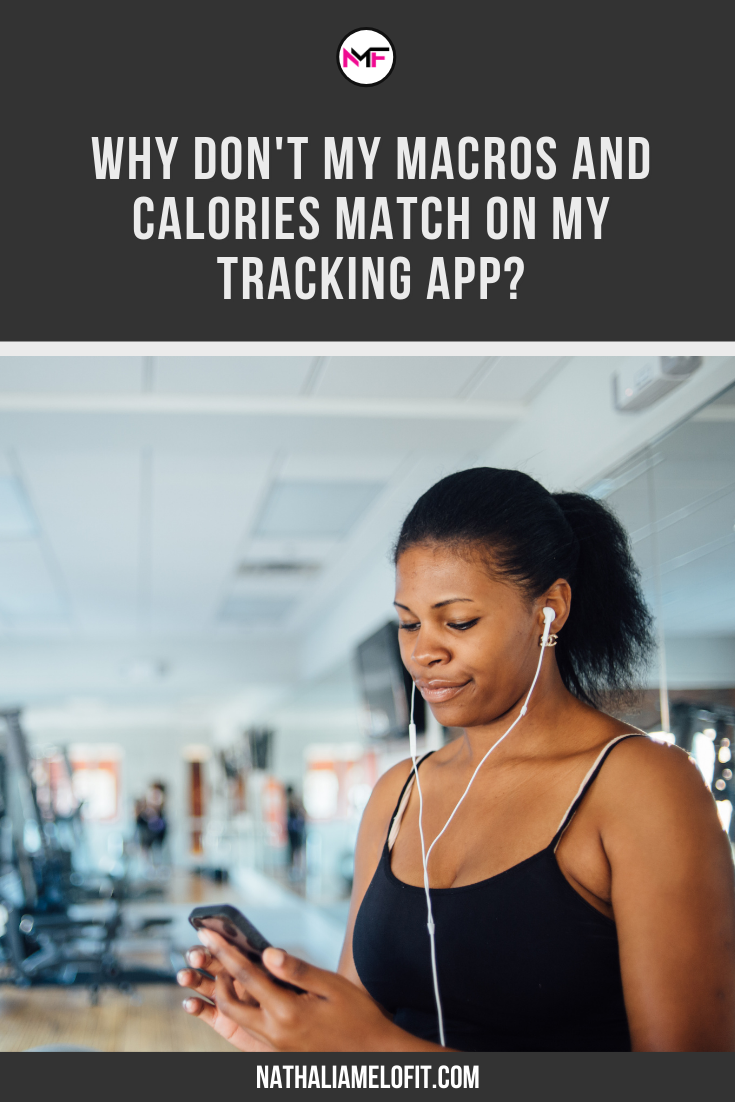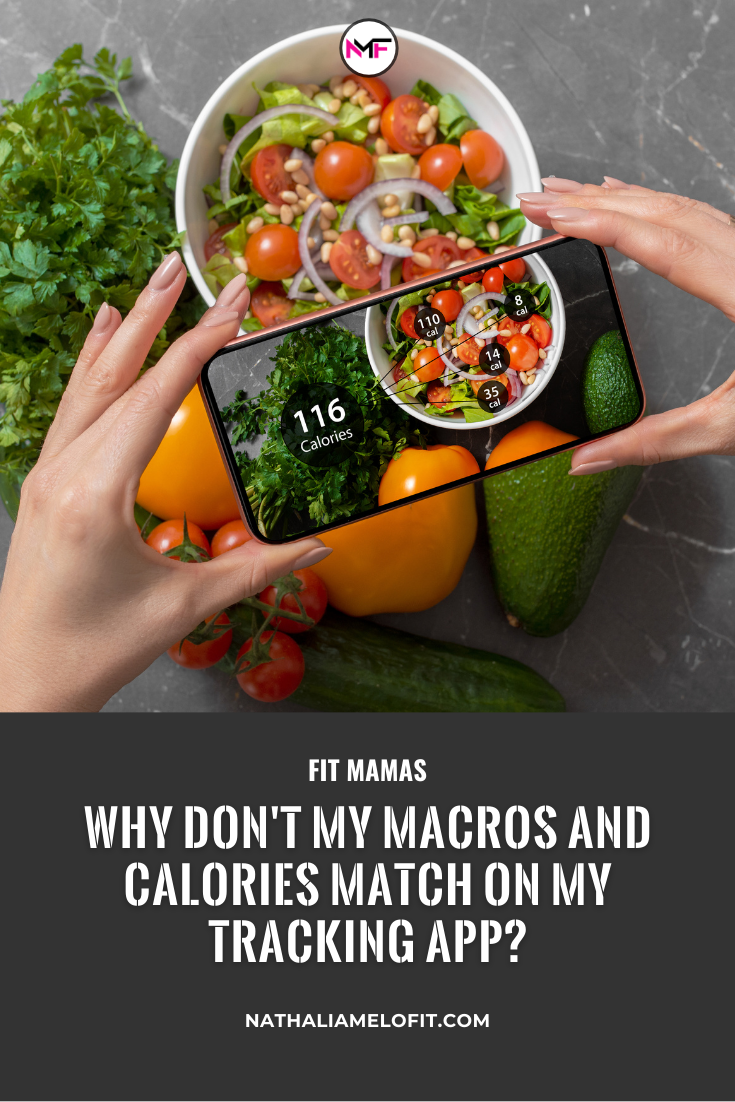Is there a reason the macros and calories don’t match on your tracking app? Is this mismatch making it hard for you to track your progress? Read below to learn why this mismatch might be happening and tips on how you can change the way you track moving forward to help improve tracking accuracy.
Calories versus Macronutrients
The calorie is the basic unit of energy just like we use pounds and kilos to measure our weight. Every person burns a certain number of calories at rest, also known as the basal metabolic rate (BMR). And with every move you make during each day, you burn more calories, which you can add to BMR to give you Total Daily Energy Expenditure (TDEE).
Depending on your fitness goals, you will either want to consume enough calories to even out with calories burned. We call this being in maintenance calories. Or, if you are trying to lose weight, you want to create a calorie deficit. This means you will want to burn more calories than you consume each day. Tracking apps can help you keep count of your daily caloric intake and some may even be able to estimate BMR for you. (Please note they will only give you an estimate BMR, as this number will greatly vary from person to person).
On the other hand, macronutrients, or macros for short, are simply the three major sources of energy: carbohydrates, protein, and fat that make up the calories you eat. Depending on what eating routine you follow, you might want to reduce intake of one macro and increase intake of another. Since this can be hard to track manually, tracking apps make it easier by providing pie charts and macro counts with every food or drink item you add to your tracker.
Reasons Calories May Not Match on Tracking Apps
You may notice that you can type in a food or drink you consumed on your tracking app, an apple for example, and the calorie amounts of different entries may differ. This is because many tracking apps will allow users to input custom data for items. These items therefore may or may not be accurate depending on the source of the user’s information.
Also, if there are packaged items that have different calorie amounts for the same food or drink item, these differences could be due to:
- Different baseline serving sizes
- Other ingredients for different flavors of the item may be included in the calorie count
- Formulas of packaged items may differ from region to region
Reasons Macros and Calories don’t match on Tracking Apps
A major issue may have to do with user input error. However, it could also have to do with the rounding of nutrient values by the Food and Drug Administration (FDA).
For example:
- A product containing less than 5 calories can either be written as 0 calories or 5 calories and is considered calorie-free.
- If a product is less than 50 calories, then it will be rounded to the nearest 5-calorie increment. For example, a product that is 46 calories will be rounded down to 45 calories, while a product that is 48 calories would be rounded up to 50 calories.
- If a product contains 50 or more calories, then it will be rounded to the nearest 10-calorie increment. Therefore, a product that is 84 calories would be rounded to 80 calories. While a product that is 97 calories would be rounded to 100 calories.
You can see how this rounding can not only mess up your calorie tracking, but in turn can mess up your macros which are measuring the percentage of calories from each macro.
And when it comes to macros themselves, the FDA uses the following rules:
- Products less than 0.5 grams of fat are typically rounded to 0
- Between 0.5 and 5 grams of fat are rounded to the nearest 0.5 gram increment
- Containing less than 0.5 grams of saturated fat or fiber are listed as 0
Tips on How You Can Track With More Accuracy
Use the tips below to help you track with more accuracy.
Use verified sources of nutrition information such as the USDA Nutrient Database. This database contains the nutrient data for just about every food, fresh and packaged, you can imagine, and is maintained often to ensure its accuracy.
Avoid using user-inputted data. Some tracking apps will place a check or star next to verified sources of nutrition information.
Final Note on Tracking Apps
Tracking apps are a very helpful tool, especially when you’re starting a new eating routine for many reasons as:
-Most people grossly underestimate how many calories a serving has. This makes them consume more calories than they think they are.
– It can help you figure out how many calories and nutrients you consume each day. And which nutrients you may not be eating enough of.
– It can also help you become more aware of how much of each macronutrient different servings of food have
But it is important to keep in mind that tracking apps are not perfect. They can sometimes provide reports of calories and macros that don’t 100% match your true intake.
It is also important to note that tracking apps can only count the calories you add to it. Meaning that you might think you are consuming 1500 calories because that’s what you are tracking. But in reality you’re consuming well over 2000 calories. You are not taking into account the extra bites, sips, condiments and sauces that you have been consuming throughout the day.
Diligence is the name of the game when it comes to using tracking apps.
If you’d like to learn more about figuring out how much you should be eating, step-by-step guidance on how to create your own meal plan, how to eat the foods you love while staying on track with your fitness goals, plus Home & Gym workout routines for each week so you can look smoking hot this Summer… Come join the next 5 Week Super Shred Challenge!
The systems taught in 5 Week Super Shred Challenge has changed the lives and bodies of OVER 2500 women, and our next success story can be yours!
Join us today!
Don’t forget to save this post to Pinterest!